top of page
Top

Weather Simulator
TM
ClimaDrive
Artificially Intelligent (AI) weather simulator for Lockheed Martin Prepar3D powered by www.PilotTrainingSystem.com. Try it FREE for 30 days.
Product

OVERVIEW
ClimaDrive is a weather simulator that powers ActiveSky and Lockheed Martin Prepar3D for full-mission, scenario-based training (see demo video below). ClimaDrive improves flight training and simulation by allowing instructors, pilots, and students to recreate challenging, historical weather events to test their decision skills. ClimaDrive was built with research funding from the Federal Aviation Administration (FAA) to make flying safer, and it accesses terabytes of historical weather products published by the National Oceanic and Atmospheric Administration (NOAA), allowing users to re-create historical flight scenarios that include full, FAA-legal weather briefings. Optionally, users can download ClimaDrive's SimConnect software that links the weather briefings to Lockheed Martin Prepar3D via ActiveSky for users to fly historical weather scenarios in Prepar3D. In fact, the National Transportation Safety Board (NTSB) uses ClimaDrive to investigate weather-related flight accidents like the tragic accident involving Kobe Bryant. ClimaDrive is FREE for 30 days (no credit card required) then only $19.95 / year for the ClimaDrive data service with an options to purchase ClimaDrive SimConnect for $29.95 / year. The following video illustrates all of ClimaDrive's features:
FEATURES
Flight Plan generates a comprehensive flight plan and weather briefing using the following details:
* Aircraft Type - allows you to load your favorite aircraft from your local sim directory
* Departure Point - the airport and start location for placing the aircraft at sim runtime
* Destination - the airport to which you intend to navigate during your simulated flight
* Cruising Altitude - expressed as "Flight Level (FL)" where 7000 ft MSL = FL070
* Route of Flight - defines waypoints, fixes, navigation aids & airports along the route
* Weather Settings - three options for weather briefings & ActiveSky weather effects:
1) "Real-time" generates a real-time weather briefing and weather effects
2) "Historical" recreates historical weather events in the continental US (Feb 2015 - Present)
3) "Weather Theme" recreates historical weather events to fit these user-defined options:
- Prevailing Conditions = Random, VFR (visual), MVFR (marginal), IFR (instrument) or LIFR (low)
- Weather Trend = Random, Degrading, Stagnant or Improving
- Thunderstorms = Random, None or Present
- Time Range = 0000-0559Z, 0600-1159Z, 1200-1759Z and/or 1800-2359Z
- Date Range = Mar 1-May 31, Jun 1-Aug 31, Sep 1-Nov 30 and/or Dec 1-Feb 28
- Wind = Calm (0-5 kts), Light (6-10), Moderate (11-20), Heavy (21-30) and/or Very Heavy (31+)
Weather Briefing presents a full pre-flight weather briefing containing NOTAMs and the following weather products (real-time or historical) in both graphical and textual format (if available):
Sfc. Analysis / Prognostics
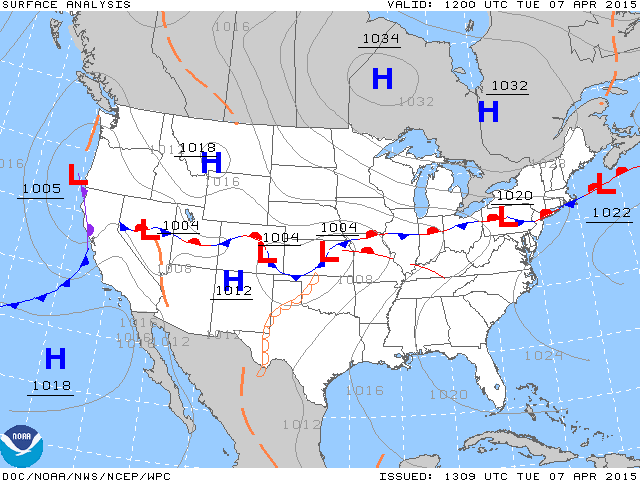
AIRMETs

Radar

Significant Weather
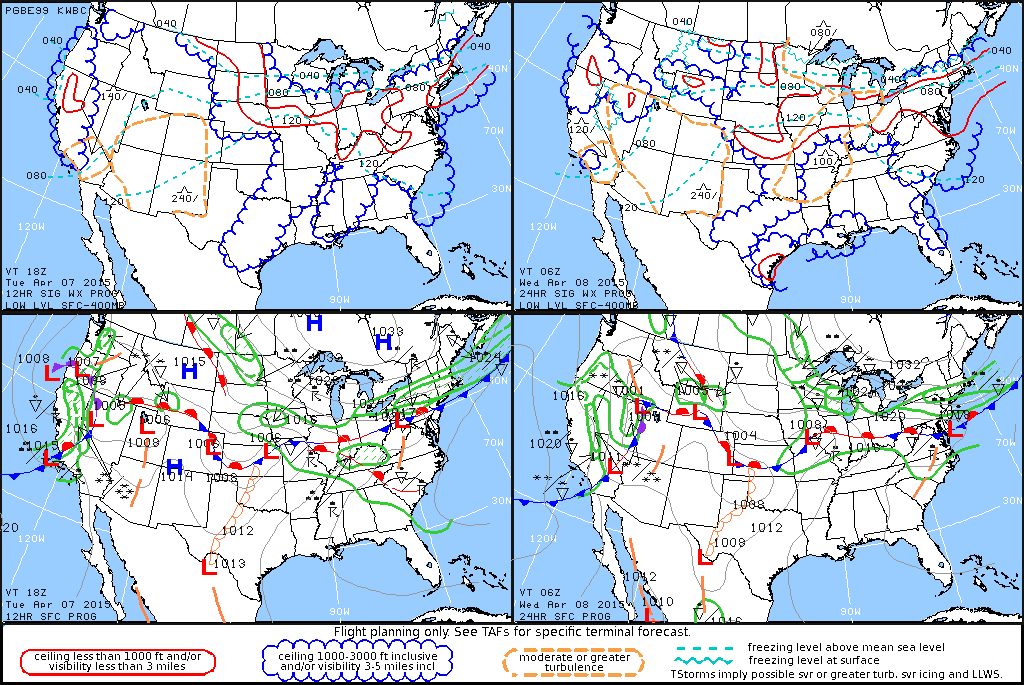
PIREPs
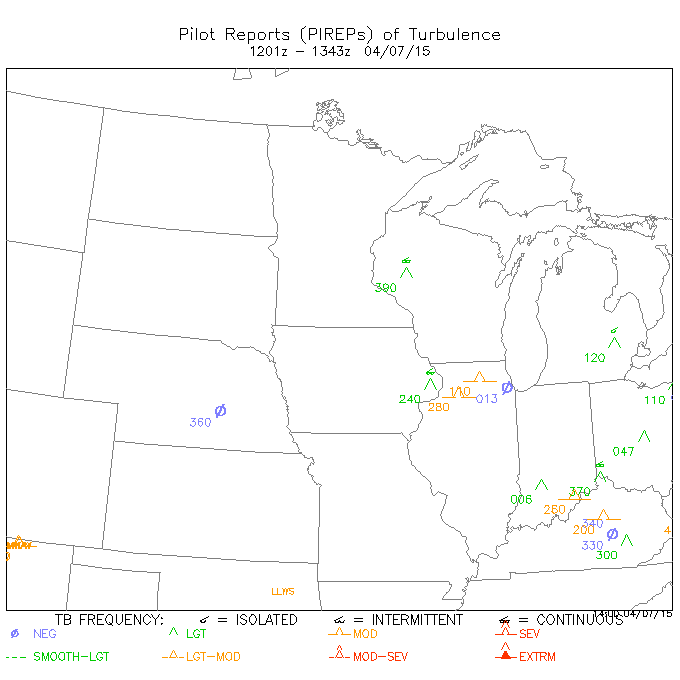
Satellite

SIGMETs
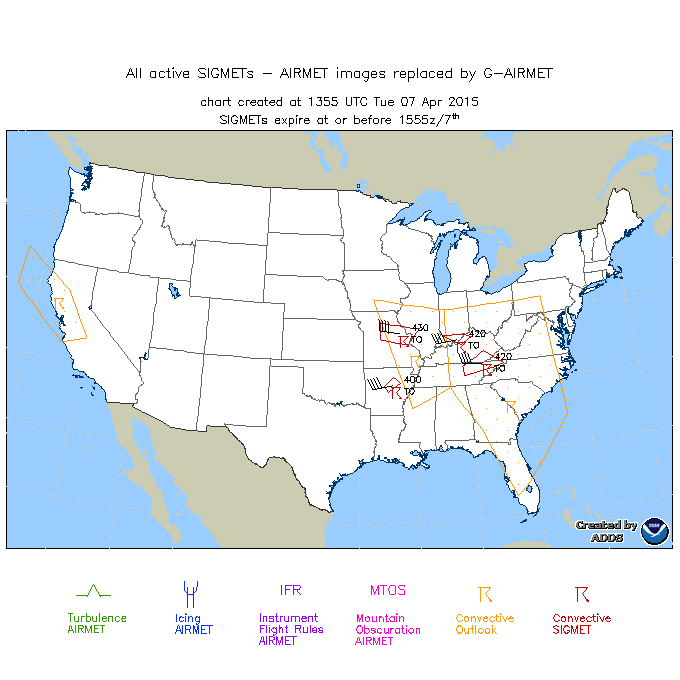
METARs & TAFs

Winds Aloft

SimConnect connects ClimaDrive to P3D using ActiveSky for dynamic weather effects. After reviewing weather for your flight plan, lauch ActiveSky and click "GO FLY!" at the bottom of the weather report, and ClimaDrive's SimLauncher will execute the following functions automatically:
1) Set the appropriate weather mode and time in ActiveSky for dynamic weather effects
2) Allow you to select and launch the appropriate flight simulator: P3D
3) Auto-load a FLT file into P3D to set time, desired aircraft and start location
4) Auto-load a PLN file into both ActiveSky and P3D for in-sim flight planning
ClimaDrive is a game-changer when it comes to weather simulation. Please try it FREE for 30 days (no credit card required), and share your experiences with us. Have fun simming!
bottom of page
